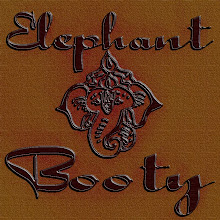I, like many others, recently bought a Slick e-reader at Big Lots. It was on sale for $59.99 and seemed like a cheaper way to try out an e-reader before investing in an expensive one. I figure if I decide to get a better one later I can pass this on to one of my students or someone else who wants to try one out.
The good points are:
1. It was cheap!
2. It had a color screen which I really wanted as an artist.
3. One of the first things I discovered was slideshow mode for viewing pictures. The Slick e-reader is now my personal brag book for family photos.
4. There are lots of free e-books that can be loaded up on this. I have found several old books on dyeing with natural materials that are making for interesting reading.
5. It is a pretty simple model so it is not that hard to figure out through a little trial and error.
The bad points are:
1. The sync software was missing from the ereader. I had to go download it from http://www.borders.com/online/store/MediaView_ereaderapps It worked perfect then.
2. The instructions that come with it are on a big fold out poster instead of a booklet. It is available as a download as well but the download is the poster. I would have preferred this as a booklet. It is really kind of embarrassing to pull out a fold out poster in the middle of Starbucks to look up how to do something. I am going to have to make my own cheat sheet and print it out on some cardstock cut to size to fit in the case.
3. The case is okay, but does not do much more than protect the screen. The e-reader tends to pop out the top if it gets turned upside down. I think I may take it apart to get the base board and sew my own around that with some elastic to hold the corners so it does not slide around. I am not sure if case meant for other e-readers will fit this one. I need to measure it and check it out.
4. I had to use the reset button after charging it the first time. The screen kept flashing over and over. The reset button seems to have fixed that.
5. The auto-rotate seems to be really sensitive and I am a bit of a restless reader so the screen was rotating when I did not want it to. I turned it off for reading and will only turn it back on for viewing photos.
I will post more as I find out more or have time to write up some hints and tips.
For now,
go download the software if it is missing from http://www.borders.com/online/store/MediaView_ereaderapps
I also suggest using http://calibre-ebook.com> to organize, search, and convert files for your e-reader.
Use the reset button if you are having problems after fully charging the ereader overnight. I think charging it fully before using it the first time is important.
Tuesday, May 31, 2011
Friday, June 26, 2009
Subscribe to:
Posts (Atom)